Stay connected to your money — all across the country — with free mobile banking.
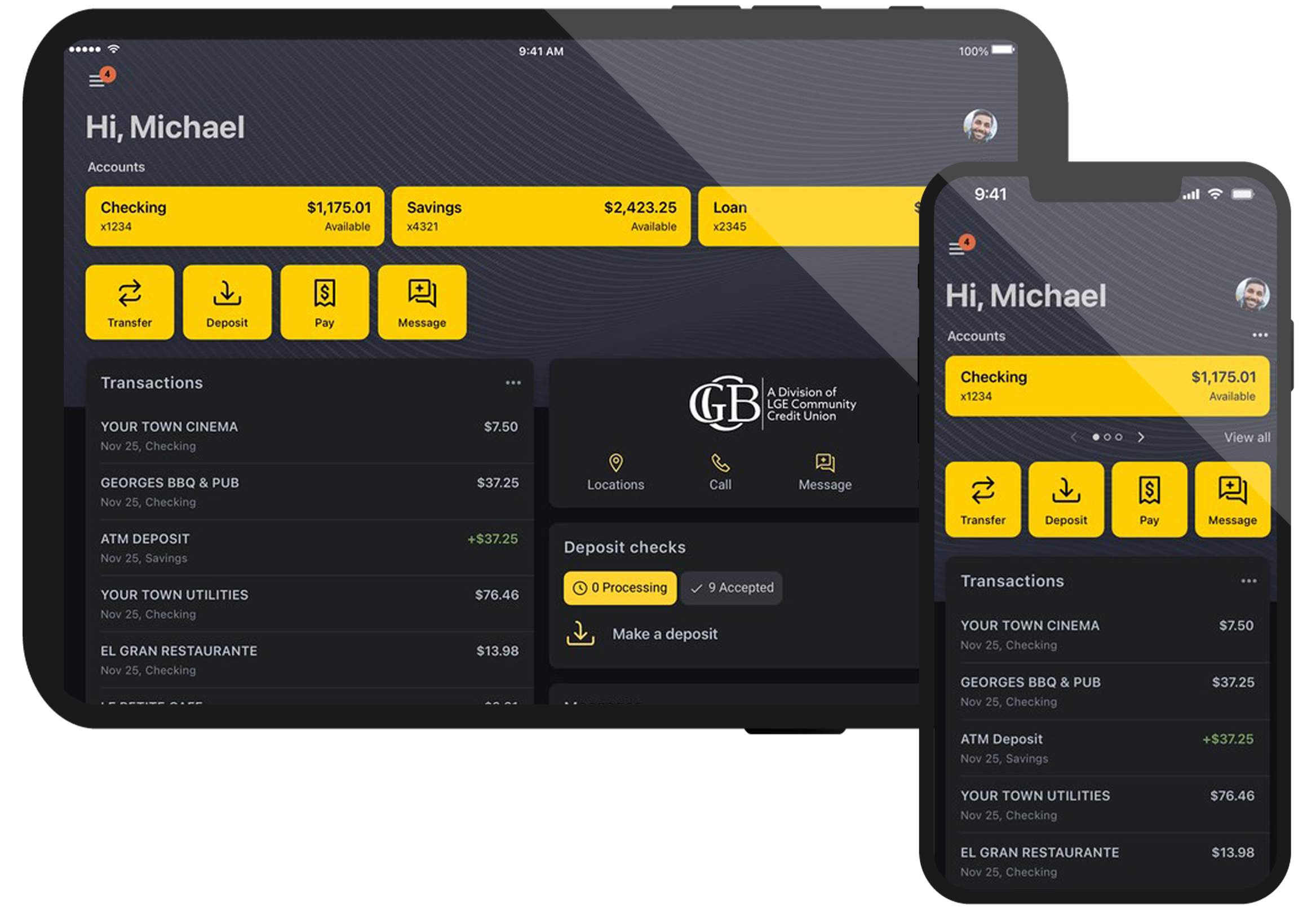
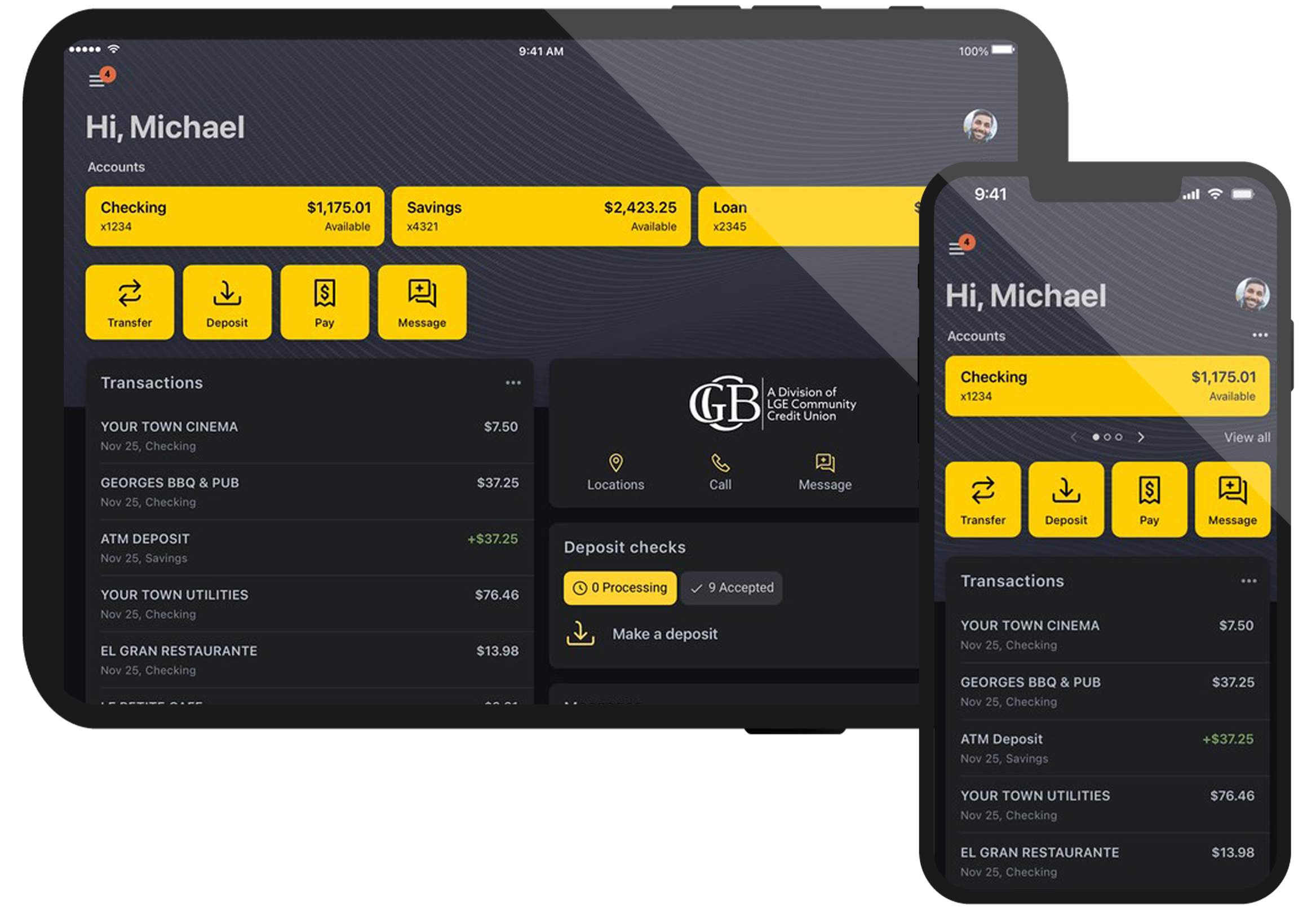
Speak to a member service representative for details on how to apply. View our How-to Guide for step-by-step instructions.
*Wireless carrier data rates may apply.
1. Choose Deposit Button

2. Enter Deposit Amount

3. Photograph the Check (Front)

4. Photograph the Check (Back)

5. Confirm Transaction

6. Deposit History
