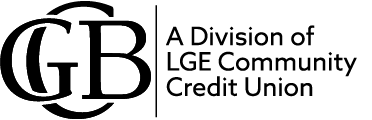Bill Pay
Details
GCB Bill Pay gives you convenience and control. Enroll today and you can:
- View and pay your bills electronically
- Make secure payments to any person or company anywhere, anytime.
- Verify your account balance as you pay your bills
- Set up recurring payments to save time each month
- Receive email or text reminders when bills are due
- Print or download popular financial management software
Frequently Asked Questions
- Q: What is GCB Bill Pay?
A: GCB Bill Pay is a service that allows you to pay virtually anyone or any company through your online banking account. You determine who you want to pay, when you want to make the payment and which amount you want the payment to come from. It's safe, secure and easy to use. - Q: When is a bill payment available?
A: You can schedule payments 24 hours a day, seven days a week! - Q: Who can I pay with GCB Bill Pay?
A: You can pay virtually any business or individual with a mailing address within the United States and Puerto Rico. For example, you can pay utilities, cable bills or credit cards, or individuals such as a landlord, babysitter or relative. - Q: Is it possible to schedule recurring payments?
A: Yes. You can schedule weekly, semi-monthly, and monthy recurring payments. The final payment of a recurring payment scheme is designated by a 'Final Payment Date.' - Q: How do I register for electronic bill payment?
A: Bill Payment registration is easy! The first time you attempt to access the bill payment section of Online Banking, you will be prompted to begin online registration. You are first requested to read and accept the authorization disclosure. Failure to accept the disclosure terms prevents the registration process from proceeding. - Q: How do I add new payees?
A: You can add payees by accessing the 'Add A Payee' screen. New payees will be added to the payee list immediately. - Q: Can I use electronic bill payment with all my accounts?
A: No, only checking accounts can be used for bill payment purposes. - Q: Is there a limit to the number of bill payment accounts I can set-up?
A: No, you may have multiple Pay From accounts. - Q: If I make an error in selecting an electronic payee and it results in a late fee, am I responsible for the charges?
A: If you select an electronic payee with an address that is different from that indicated on the payment coupon, then you are responsible for the late fee. You always have the option to manually enter a different address for a payee. If you select an electronic payee with the address that matches that indicated on the payment coupon, and bill pay routes the payment incorrectly, then bill pay will take responsibility for the late fee. - Q: How do I place a 'stop payment' on a bill payment?
A: A payment may be edited or delted any time before the "process date." Payments that have been remitted electronically cannot be stopped.